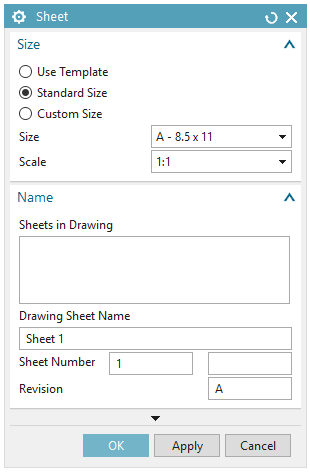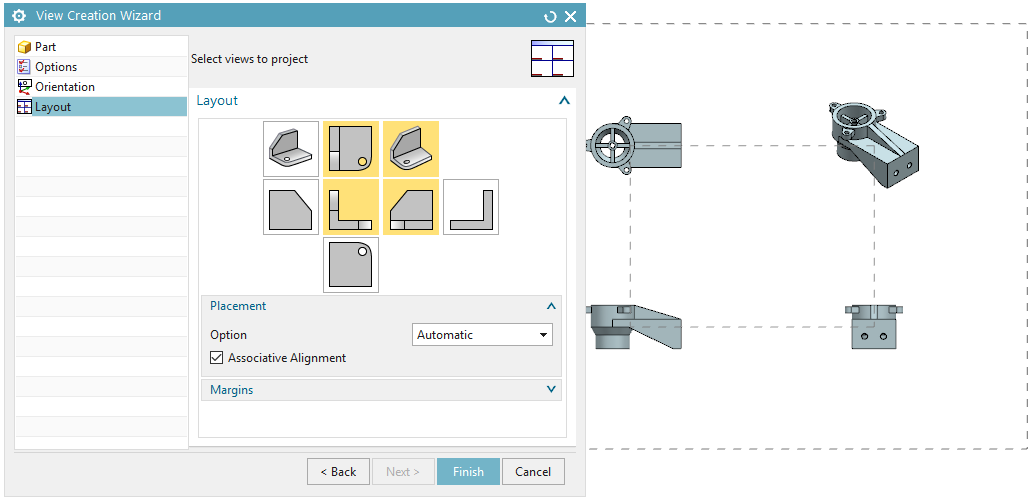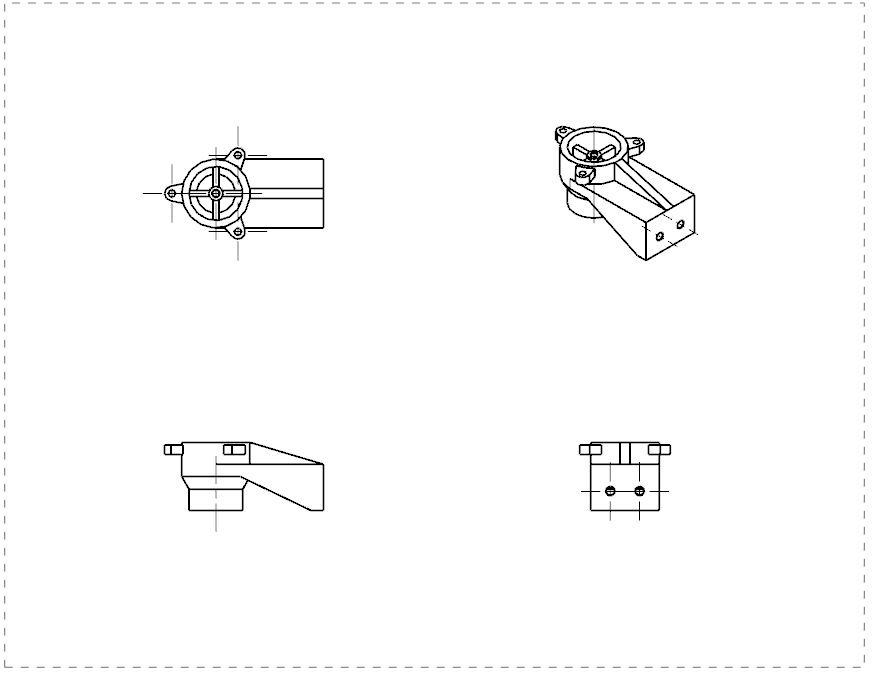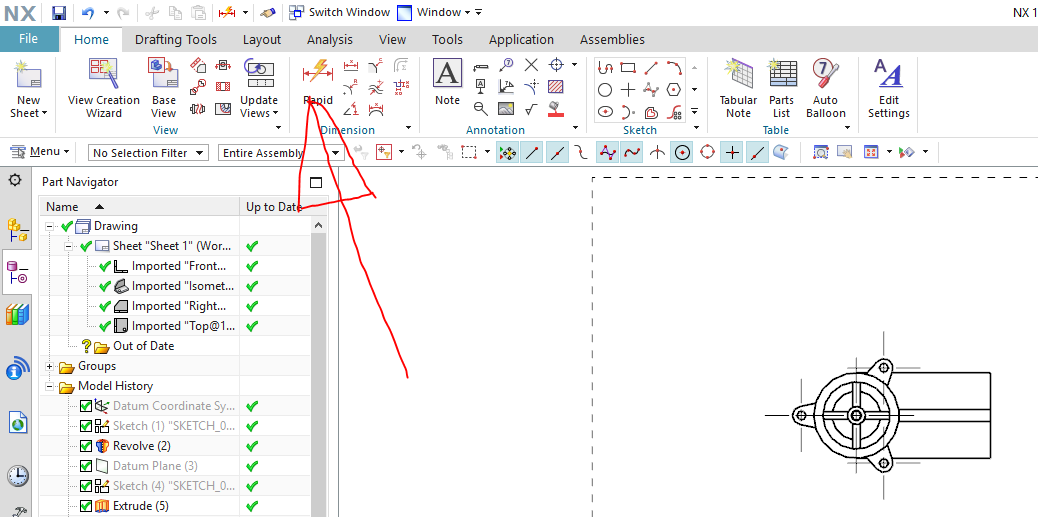NX Drafting
Drafting
After you have your part done, let’s move on to the Drafting part of this project.
- File.
- Launch Drafting.
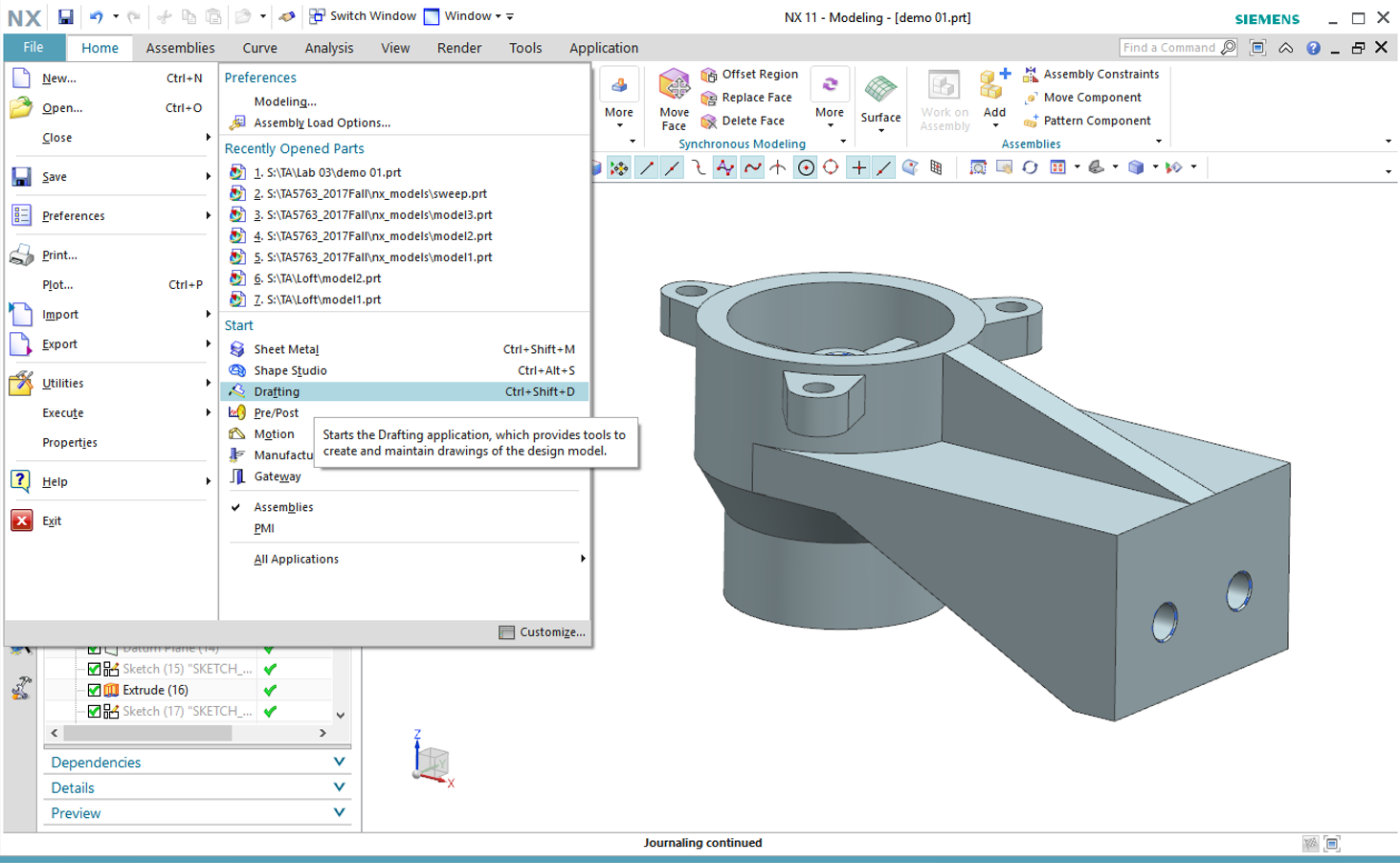
- Let’s set the Sheet size.
- Pick the views you need.
- Click Finish.
- Now you should have the basic drafting as shown below.
- Set Rending Style for a view. For example, if we want to change the upper-right wireframe view to shaded mode, we can follow the steps shown in the figure.
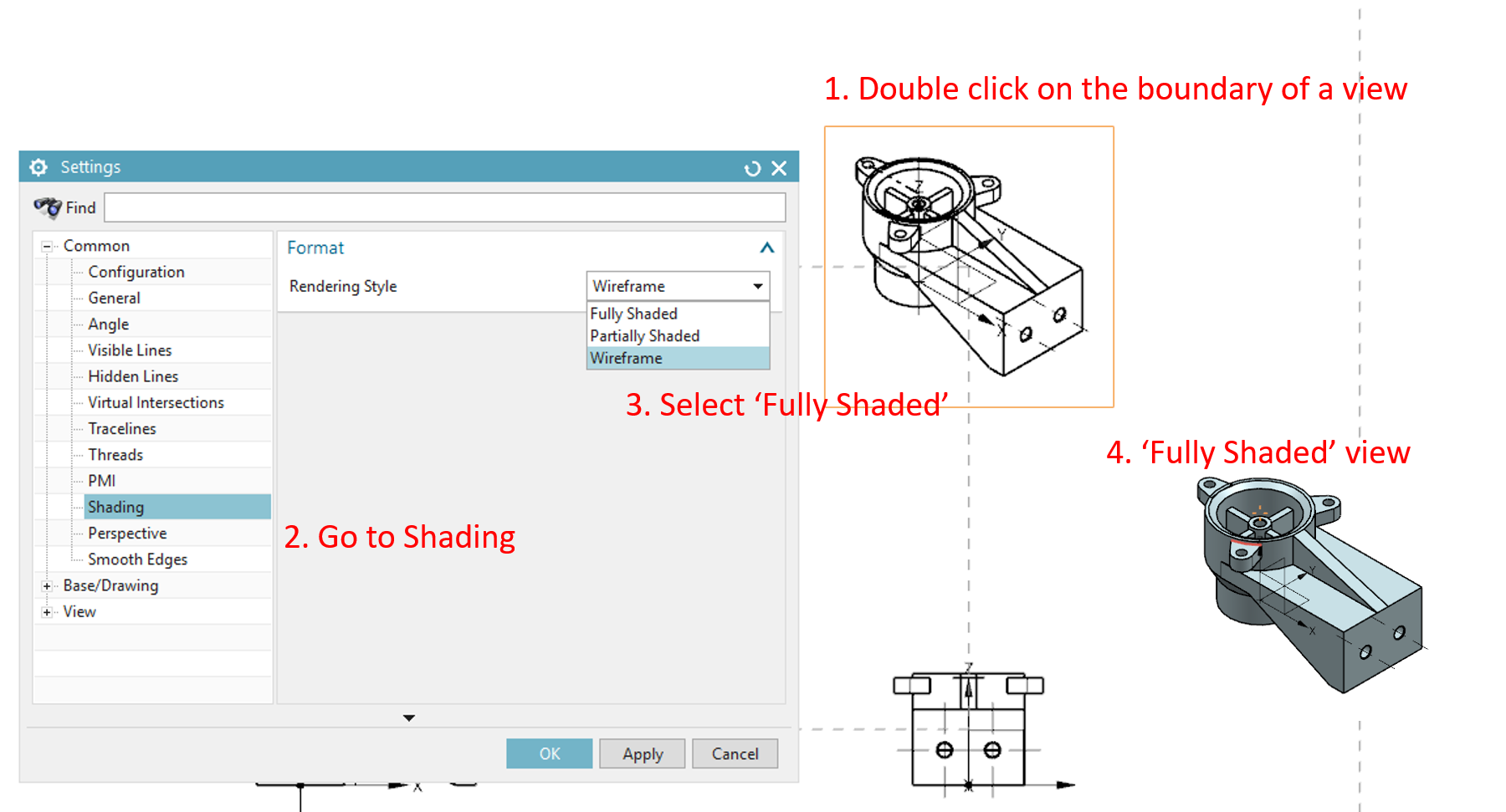
- Set the hidden line to visible dashed line.
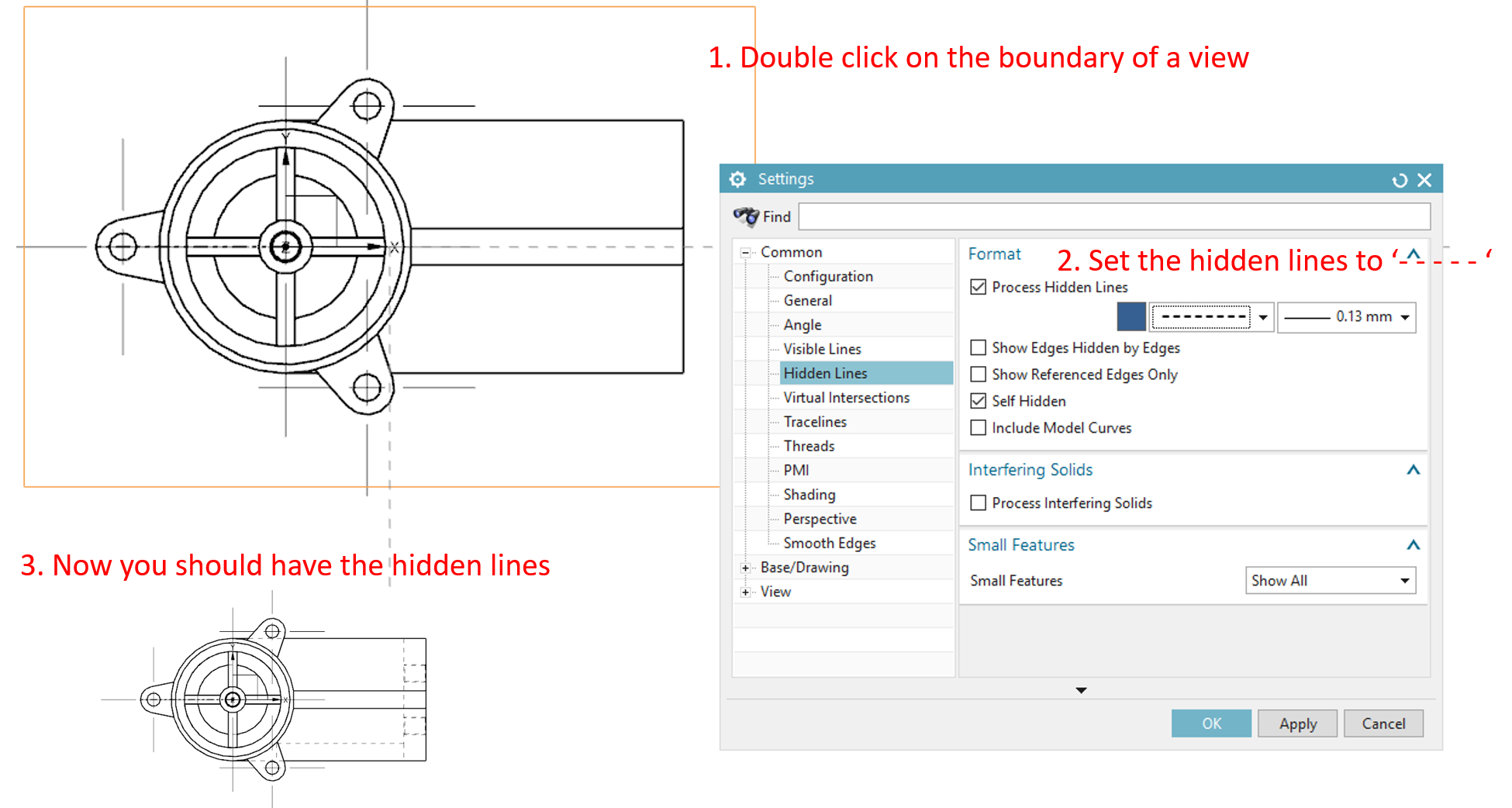
- Use ‘Rapid Dimension’ to add dimensions.